How to backup contacts and photos from Jazz Digit 4G Star (with KaiOS)



Jazz Digit 4G Star runs KaiOS and it's supported by PhoneCopy.
KaiOS helps to offer smart features on the most simple mobile phones. Similarly like on the smartphones you can download applications from the application store named KaiStore directly to your phone. When you buy a new phone you need to transfer your personal data from the old phone before you start to use it. This is a reason why PhoneCopy should be the very first application on your phone. Later you can use it to back up your contacts and photos to keep it safe in the case when your phone is lost or damaged.
With PhoneCopy you can easily transfer your contacts and photos to any other phone and it doesn't matter if it is a smartphone or feature phone. It takes a few seconds and you can call your business partners or friends again.
Download
Download PhoneCopy application from KaiOS Store to your phone:
Look at our screenshot guide!
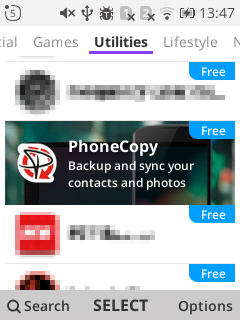
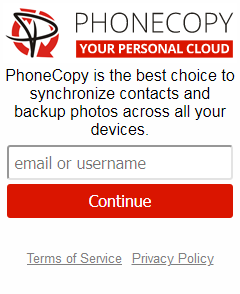
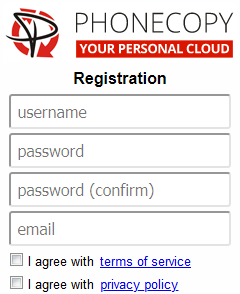
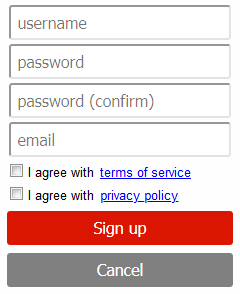
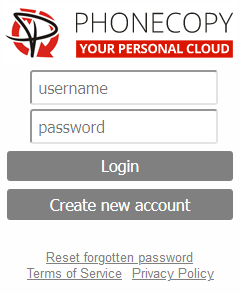
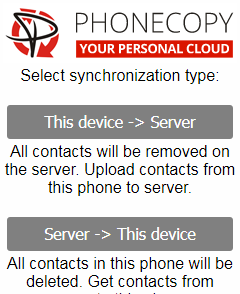
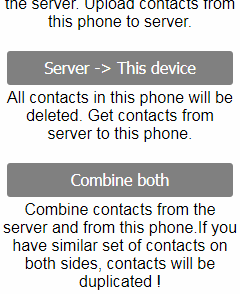
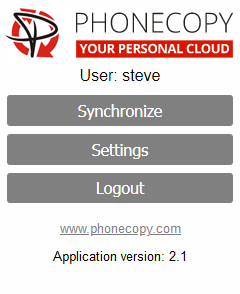
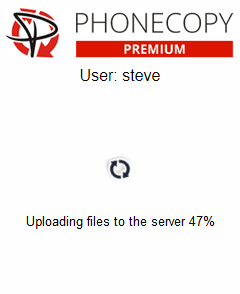
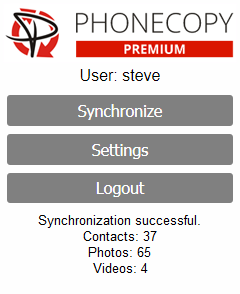
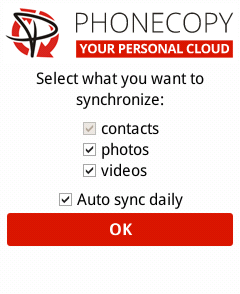
How to synchronize contacts to KaiOS
How to backup contacts from KaiOS
How to synchronize calendar with KaiOS
 channel:
channel:
Discussion
- Can I regularly synchronize my KaiOS phone with my Android phone?
- Of course, yes. It is the main purpose of PhoneCopy to keep synchronized all devices across platforms. You can synchronize your KaiOS phone with an Android phone or iPhone, you can synchronize any phone with an iPad or Android tablet or you can even synchronize your phone with Windows PC or notebook. After easy initial settings you don’t need to care about it, it just works!
- What is a difference between KaiOS phone and older button phones?
- Although it can look similar at the first sight, there is a big difference in functionality. KaiOS phone uses an operating system that is simple but similar to smartphones. The main difference is that you can install applications like PhoneCopy from the application store (Kai Store) to enhance the functionality of your mobile phone. Older phones have a preinstalled set of features that can’t be easily changed.
- Do I need data transfers enabled by my mobile operator?
- Most KaiOS devices offer Wi-Fi connectivity. If you connect your phone to Wi-Fi you don’t need to use data transfers from your mobile operator.

