How to backup contacts and photos from i-Plus i4G (with KaiOS)



i-Plus i4G runs KaiOS and it's supported by PhoneCopy.
KaiOS helps to offer smart features on the most simple mobile phones. Similarly like on the smartphones you can download applications from the application store named KaiStore directly to your phone. When you buy a new phone you need to transfer your personal data from the old phone before you start to use it. This is a reason why PhoneCopy should be the very first application on your phone. Later you can use it to back up your contacts and photos to keep it safe in the case when your phone is lost or damaged.
With PhoneCopy you can easily transfer your contacts and photos to any other phone and it doesn't matter if it is a smartphone or feature phone. It takes a few seconds and you can call your business partners or friends again.
Download
Download PhoneCopy application from KaiOS Store to your phone:
Look at our screenshot guide!
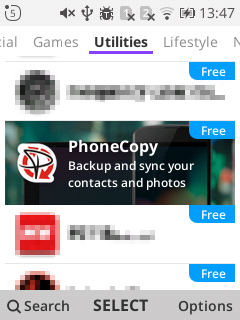
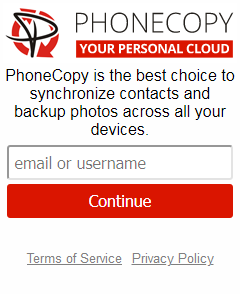
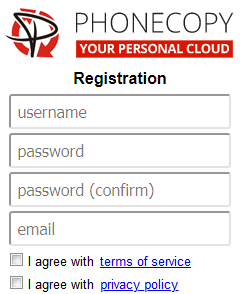
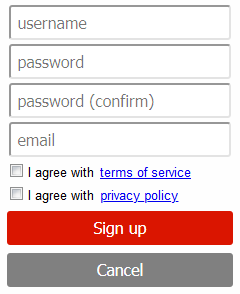
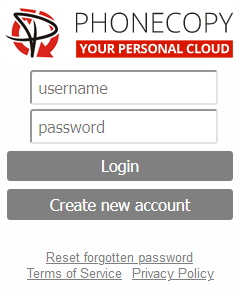
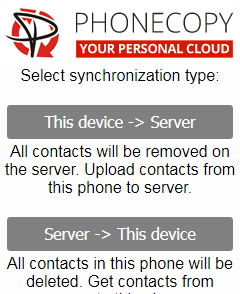
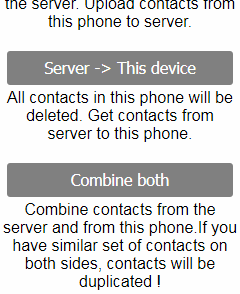
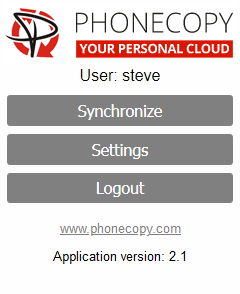
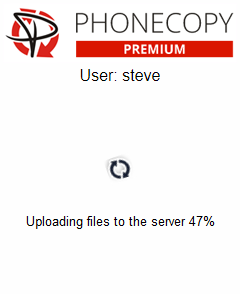
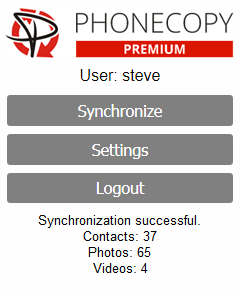
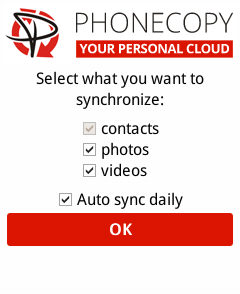
How to synchronize contacts to KaiOS
How to backup contacts from KaiOS
How to synchronize calendar with KaiOS
 channel:
channel:
Discussion
- Do you support my device?
- We work hard to support as many devices as possible. Frankly speaking, we support all devices you can imagine. Regarding KaiOS we support all devices from KaiOS version 2.5. Please check your device on our KaiOS devices list. Moreover, we support other platforms too e.q. iPhone, Android devices, Windows Phone, Windows PC, etc.
- How often I have to synchronize my data?
- It is up to you. It depends on how often you update data on your mobile phone. In most cases we recommend synchronize your phone in the period between one day and one week. If you will forget we will send you an email notification. We are here for you and we will serve you even in case you will synchronize several times per day. But at the same time, PhoneCopy will keep your data in case you will not synchronize for several months, to find them in case you will need it.
- How long time takes to back up my phone?
- In the case of contacts, it will take tens of seconds maximally. If you will decide to backup photos or even videos you have to expect a much longer time which is dependent on both their size and the data transfer speed. If you will not have enough time you can anytime stop synchronization and next time it will continue from the same point where you canceled it.

