How to backup contacts and photos from Fise M42842 (with KaiOS)



Fise M42842 runs KaiOS and it's supported by PhoneCopy.
KaiOS helps to offer smart features on the most simple mobile phones. Similarly like on the smartphones you can download applications from the application store named KaiStore directly to your phone. When you buy a new phone you need to transfer your personal data from the old phone before you start to use it. This is a reason why PhoneCopy should be the very first application on your phone. Later you can use it to back up your contacts and photos to keep it safe in the case when your phone is lost or damaged.
With PhoneCopy you can easily transfer your contacts and photos to any other phone and it doesn't matter if it is a smartphone or feature phone. It takes a few seconds and you can call your business partners or friends again.
Download
Download PhoneCopy application from KaiOS Store to your phone:
Look at our screenshot guide!
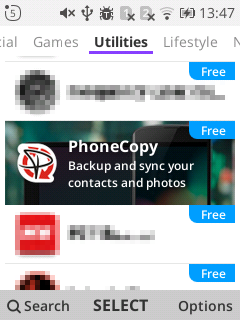
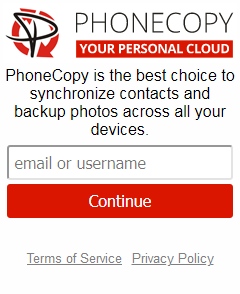
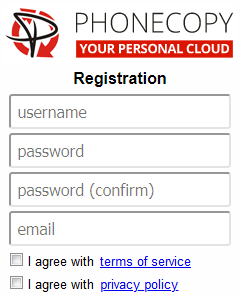
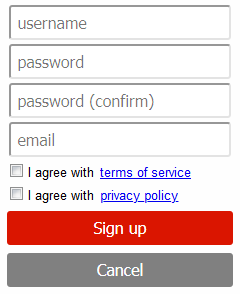
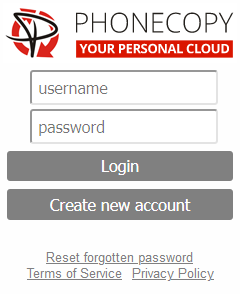
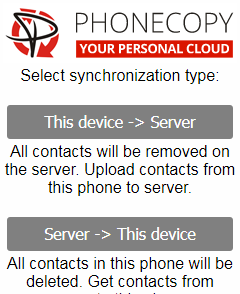
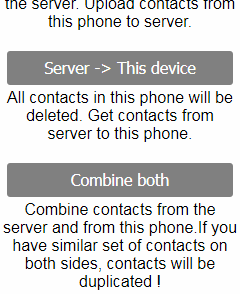
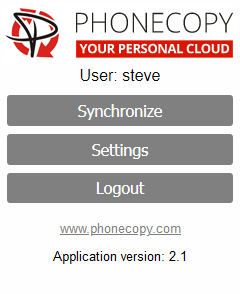
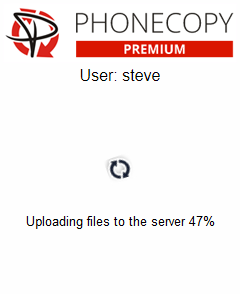
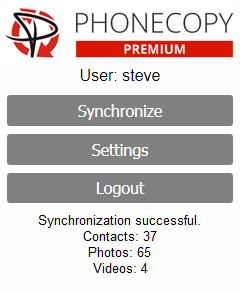
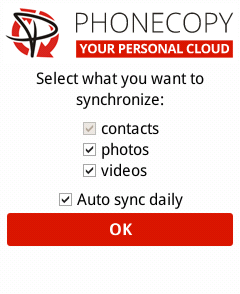
How to synchronize contacts to KaiOS
How to backup contacts from KaiOS
How to synchronize calendar with KaiOS
 channel:
channel:
Discussion
- Do I need data transfers enabled by my mobile operator?
- Most KaiOS devices offer Wi-Fi connectivity. If you connect your phone to Wi-Fi you don’t need to use data transfers from your mobile operator.
- Can I synchronize more devices with a single account?
- Yes, you can. PhoneCopy allows synchronizing an unlimited number of devices in the Premium version. If you will stay with free service you can still synchronize two devices. Just note we recommend using a single account per single user to avoid data mismatch. If you are looking to synchronize phones of different persons we recommend you create an independent account for each of him.
- Do I need different applications to backup contacts and photos?
- Not, you don’t. PhoneCopy is a simple to use application that will ask you which kind of data you are looking to backup for and then it works for you under those settings. You can anytime change the application settings in case you will change your minds.

